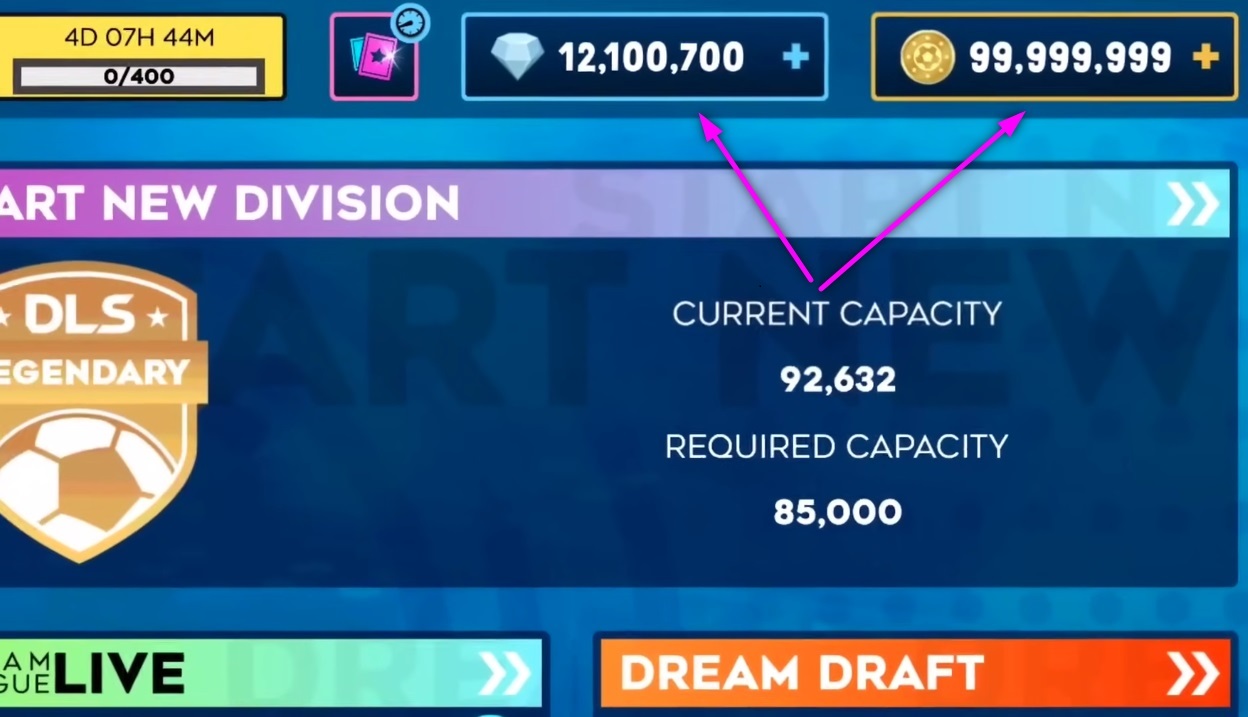If you have been looking for how to get unlimited coins and diamonds in DLS 24 then you can do this in two ways.
These tricks work for Android or iOS devices.
Below is how you can configure your DLS 24 game to get unlimited coins and diamonds.
Table of Contents
Method 1: Use DLS 2024 Mod (Android and iOS)
Download the DLS 24 Mod
Open your browser
Go to https://www.scarlet3.com/.
Search for “DLS 2024 Mod” and download the latest version.
You may need to allow installation from unknown sources depending on your device.
Install the DLS 2024 Mod
Follow the installation instructions provided by the website or app.
Once installed, launch the DLS 24 Mod instead of the original DLS 24 app.
Enjoy Unlimited Coins and Diamonds
You should now have unlimited coins and diamonds available in your DLS 24 game.
Method 2: Date Trick (Android and iOS)
Change your device’s date
Go to your device settings.
Search for “Date and Time”.
Turn off “Set Time Automatically”.
Change your date to the day before the current date (e.g., if today is Dec 10, change it to Dec 9).
Claim free coins
Open the DLS 24 game.
After opening the game, wait for 20 seconds.
Look at the top left corner and tap “Free Coins”. You will receive some coins.
Close and reopen the DLS 24 game.
Repeat the process
Wait for 20 seconds again.
Tap “Free Coins” again to claim more coins.
Repeat this process as many times as desired to get unlimited coins.
Change your date back
Once you’re finished, go back to your device settings.
Turn on “Set Time Automatically” to set your date and time back to normal.
Additional notes: The “Date Trick” method may not work for everyone as patches will be introduced in the game with future updates.