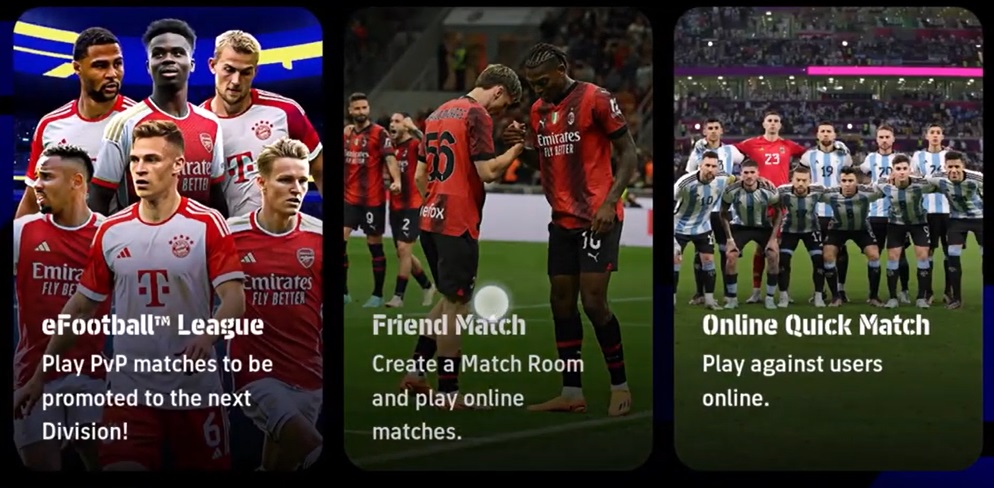An eFootball 2024 Friend Match is a multiplayer mode that allows players to play against one another in the game.
This is a guide we have written to help you if this is your first time playing eFootball 2024 friend match mode or perhaps you’re just getting to know the multiplayer mode in the game.
With this guide, we share how you can set up an eFootball 2024 friend match or join one.
Table of Contents
How To Play Friends on eFootball 2024 Friend Match Mode Online
Connect to the Internet
- Ensure a stable internet connection.
Confirm Friend’s Connection
- Verify your friend’s internet connection.
Launch eFootball 2024 Mobile
- Open the game.
Access Dream Team
- From the in-game home screen, select “Dream Team.”
Navigate to “Friend Match”
- Within the Dream Team tab, click on “Friend Match.”
- Here, you have the choice to create
- 1 vs. 1 match room
- Co-op 3 vs. 3 match room
- Search for your friend’s room
- Here, you have the choice to create
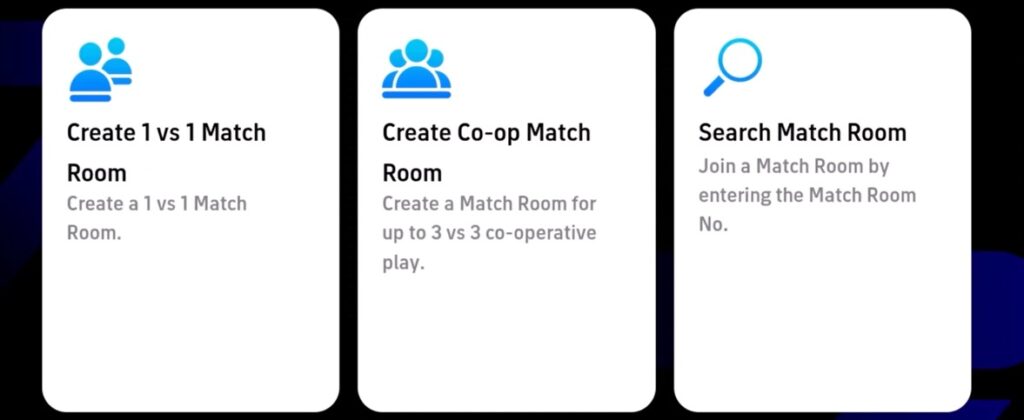
Create a 1 vs 1 Match Room
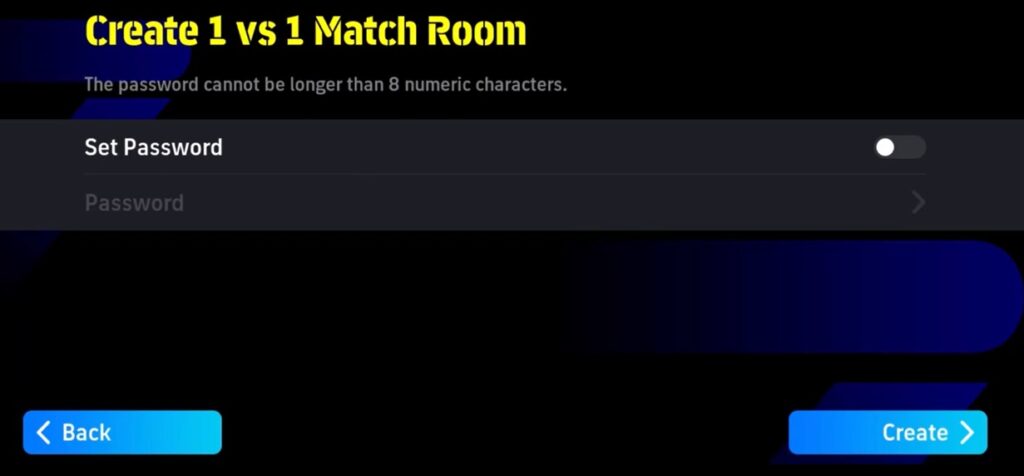
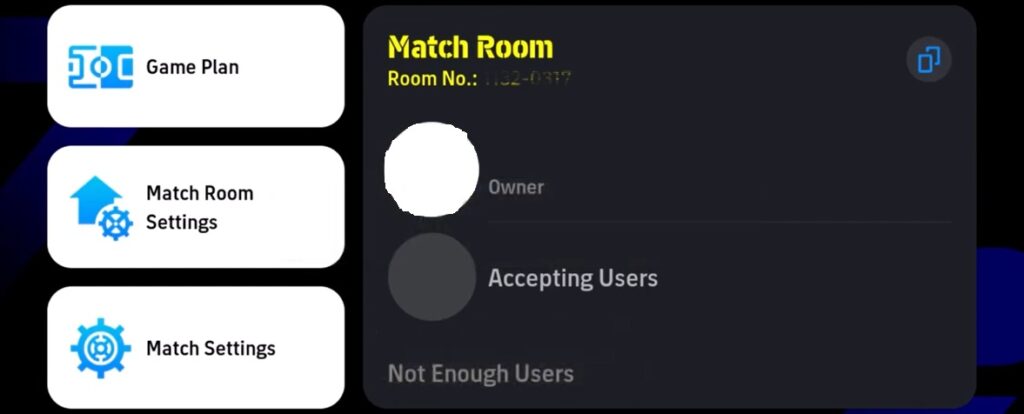
- Tap “Create 1 vs 1 Match Room” to set conditions.
- Toggle on “Set Password.”
- Input the desired “Match Room password” and remember it.
- Click “Create” below the setup page.
Copy Match Room Details
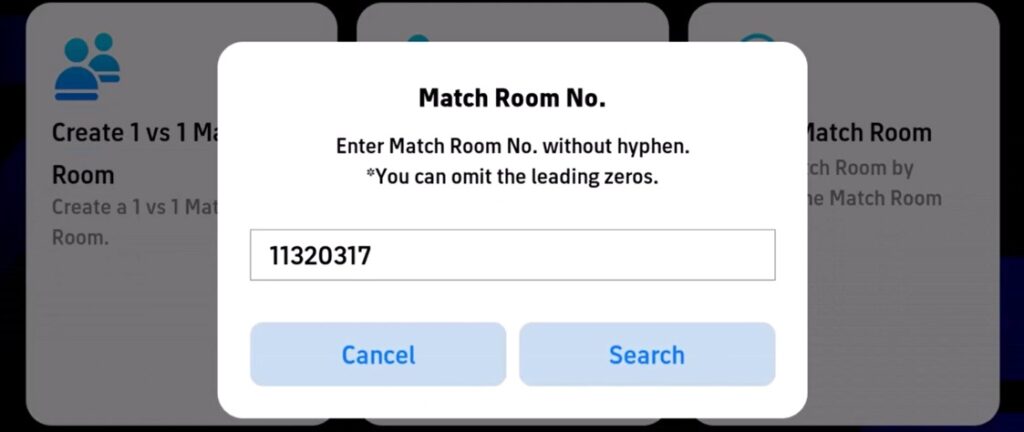
- On the next tab, click “Copy Match Room No.”
- Share the “Match Room number” and password with your friend.
Invite Your Friend
- At this point, your friend needs to open eFootball 2024.
- In their in-game home screen, select “Dream Team.”
Join via Match Room Number
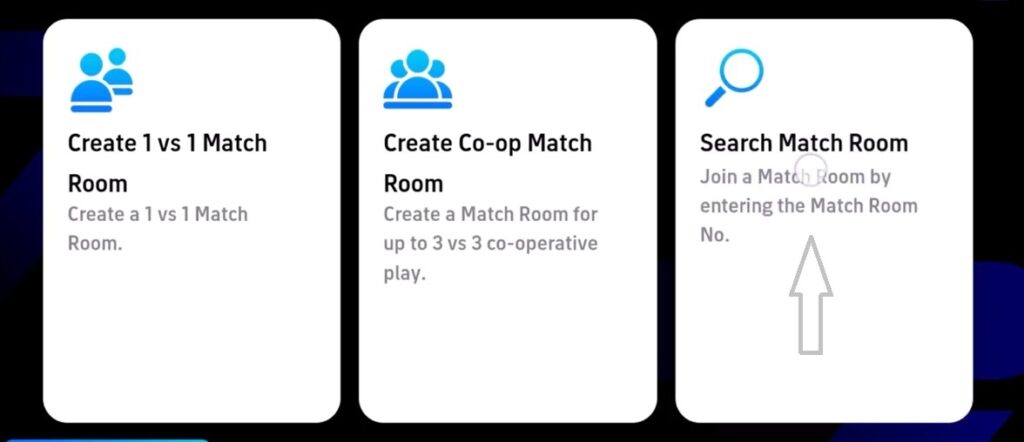
- Tap “Search Using Match Room No.”
- Paste or Enter your Match Room Number (created by your friend) and press “Enter.”
- This will automatically redirect your friend to your Match Room.
Start the Match
– Now, your friend needs to click on “Start Match” in the Match Room tab.
– You also need to click “Start Match” in your Match Room.