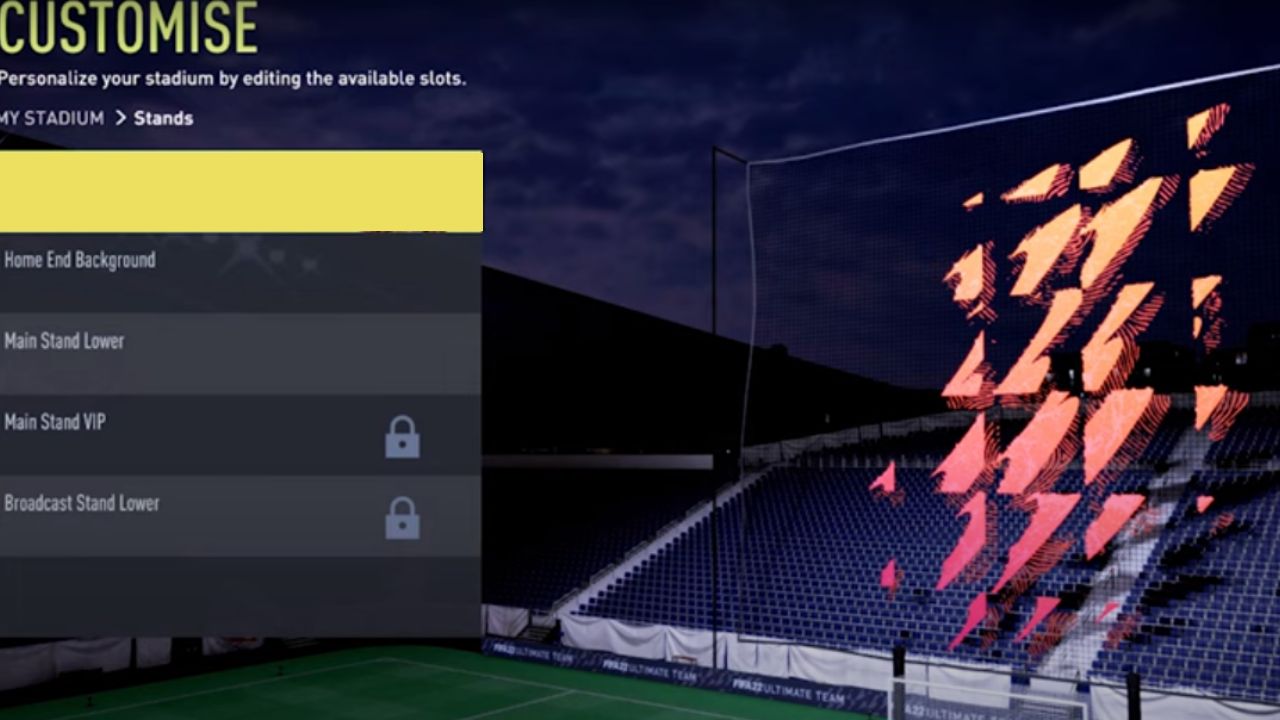As dedicated FIFA fans, we often crave new challenges, as the game mode has remained quite similar over time, leading to a lack of enthusiasm. It is interesting to say, EA Sports has heard our desires and announced thrilling updates for FIFA 23, including the inclusion of a stadium builder and editor. This innovative feature will grant you the power to personalize various aspects of your stadium, such as billboards, capacity, colors, and more.
In this article, we will explore the expected features of FIFA 23‘s FUT and career mode, with a particular emphasis on the thrilling new FIFA 23 stadium builder and editor section. Join us as we explain how these enhancements can significantly heighten your career mode experience in FIFA 23.
Table of Contents
FIFA 23 Stadium Builder in Career Mode and FUT
The news of the FIFA 23 stadium builder and editor first broke on Twitter courtesy of FUT Zone. While this feature already exists in Ultimate Team, its introduction to career mode has sparked great anticipation. With the stadium builder and editor, you now have the freedom to customize your stadium by modifying different elements. This exciting addition allows for adjustments to billboards, stadium capacity, dynamic colors, and numerous other features. Expanding on the successful Creator Club feature in FIFA 22, the addition of a stadium builder and editor in career mode is set to enhance the overall experience and offer players a new way to enjoy the game.
How to Craft or Enhance Stadium With FIFA 23 Stadium Builder
The FIFA 23 Stadium Builder feature in Ultimate Team possesses the ability to fashion a distinctive stadium that sets you apart from fellow players. As you progress in the game, you unlock various customization options. Below is how to enhance a FIFA 23 stadium in FUT and Career Mode.
FIFA 23 Stadium Builder On FUT
- On the FUT screen and select Club
- Next, select the Stadium option
- In the Stadium customization tab, you can begin to enhance your stadium
FIFA 23 Stadium Builder On Career Mode
- Inside FIFA 23 Career Mode, tap on “Edit Club”
- Select “Stadium”
- In the Stadium customization tab, you can enhance the stadium as you find pleasing
So let your creativity soar as you experiment with different layouts, stands, and even pitch patterns to give your stadium its own unique identity. Moreover, you can further personalize your stadium by incorporating elements such as favorite bands, legendary players, and custom images, although copyright restrictions may apply.
Final Words
In FIFA 23, the stadium builder and editor contribute to this realism by also allowing you to evolve your club’s kit and crest over time. As real clubs update their kits annually, this feature adds an extra layer of authenticity to your long-term career mode experience. While certain licensing restrictions may limit specific changes, such as altering the club’s nickname, the ability to modify the ball used, alongside kits and crests, imparts a sense of progression and continuity throughout the seasons.
As the release of FIFA 23 approaches, the addition of the stadium builder and editor, along with other potential features, has reignited enthusiasm among players. While the precise details and improvements are still under wraps, the potential for a more immersive and engaging career mode experience is highly promising. EA Sports has an opportunity to enhance the game based on community feedback, so it is crucial to voice your suggestions and ideas to help shape the final product. As FIFA enters its next iteration, our hope is that the developers will consider these enhancements and deliver an extraordinary gaming experience for both new and long-time players alike.