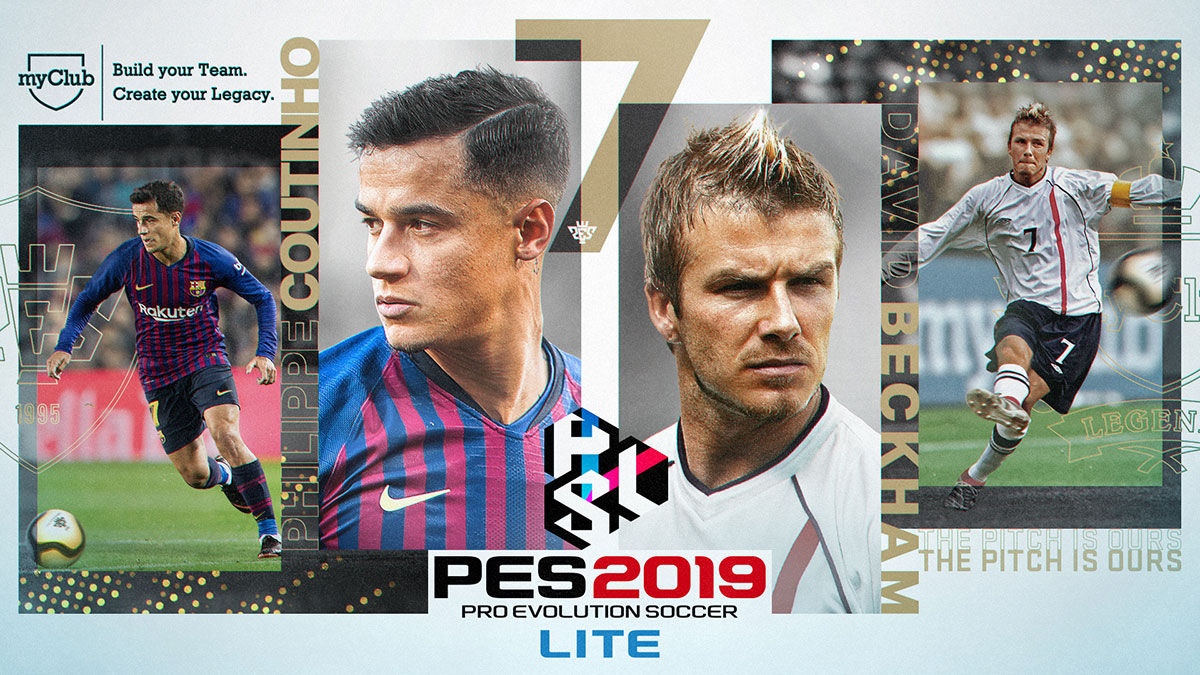A lot of websites where the PES 2019 game is available for download require users to get a PES 2019 license key or PES 19 activation key before they can fully install the game. You might have gone through this process–too–that requires you to do some tasks before you are given access to the PES 2019 license key. What is, however, annoying is that at the end you either cannot access PES 2019 license key promised or the license key itself won’t be downloadable or found. This can be so annoying as you might have downloaded the PES 2019 game of over 30GB file size.
The Gamerina team sort to help gamers get past this hurdle around PES 2019 license key. To help, we have outlined gradual steps which will help you download PES 2019 without getting stuck halfway through the installation process searching for PES 2019 license key or PES 19 activation key. Let’s get to it right away.
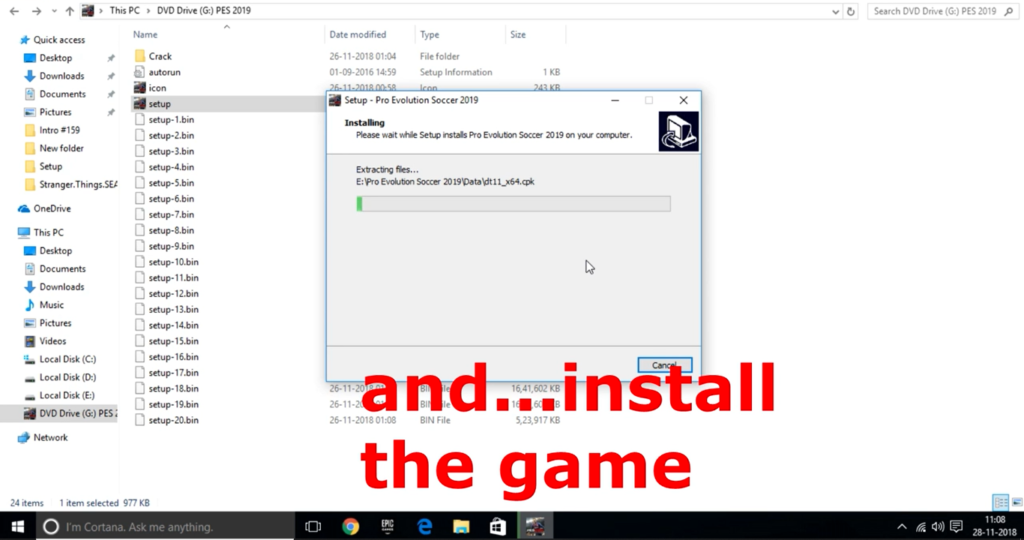
Install PES 2019 Without PES 2019 License Key
PES 2019 game is no longer available in major online game stores. As such, you will need to download the PES 2019 CPY or crack file that doesn’t require a PES 2019 license key. Click the link below to download the PES 2019 crack file.
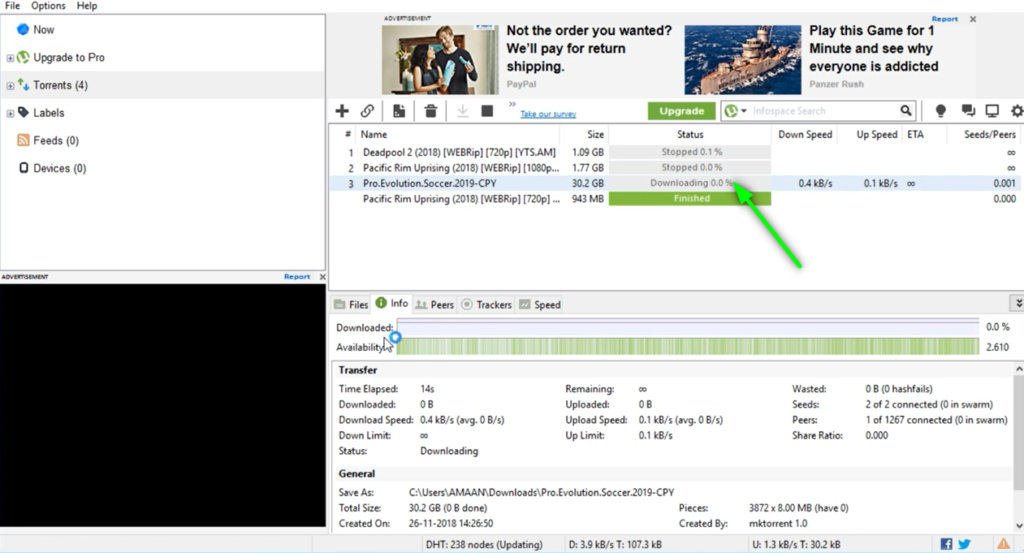
Open the torrent file and initiate to download the full PES 2019 game file. You will need a uTorrent application for this. So, make sure you already have the uTorrent application already installed before you start the process. After the download of the PES 2019 CPY file is complete, extract the iso from the compressed PES 2019 file.
Now open the PES 2019 iso file and run the setup and install the game on your PC. Don’t open or run the game immediately after the installation. Go inside the PES 2019 iso file, and enter the subfolder named Crack. Copy the 3 files you find inside.
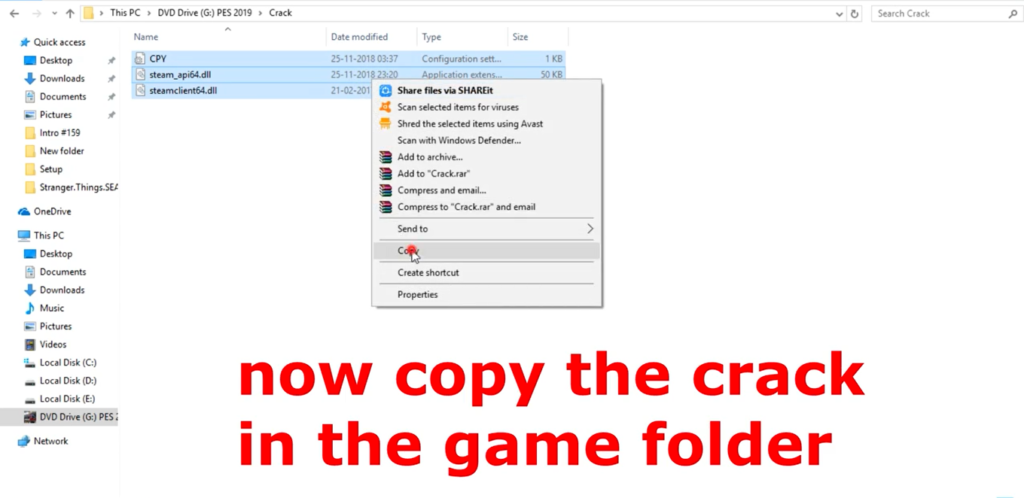
Now, go to your Local Disk and look for the folder named Pro Evolution Soccer 2019. Paste the 3 files you copied from the Crack folder inside the Pro Evolution Soccer 2019 folder. It will return a prompt saying “the destination already has a file named…” select “Replace the file in the destination.” You can launch the PES 2019 game after this last process. However, for smooth running process, you can apply the recommended PES 2019 setting below for optimized performance.
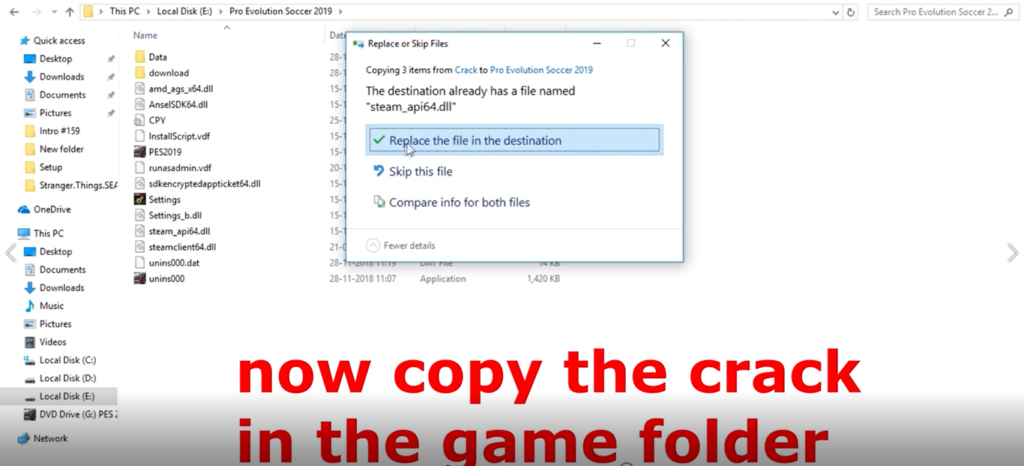
Recommended PES 2019 Setting for Optimized Performance
- Enter your Local Disk
- Locate your Pro Evolution Soccer 2019 game folder
- Click on Settings
- Under Screen Mode, select Full Screen
- Go to Relays and Demo, select 60fps
- Go to Keyboard, assign or re-assign buttons for your controller (if not properly set by default)
- Click Okay to save settings.