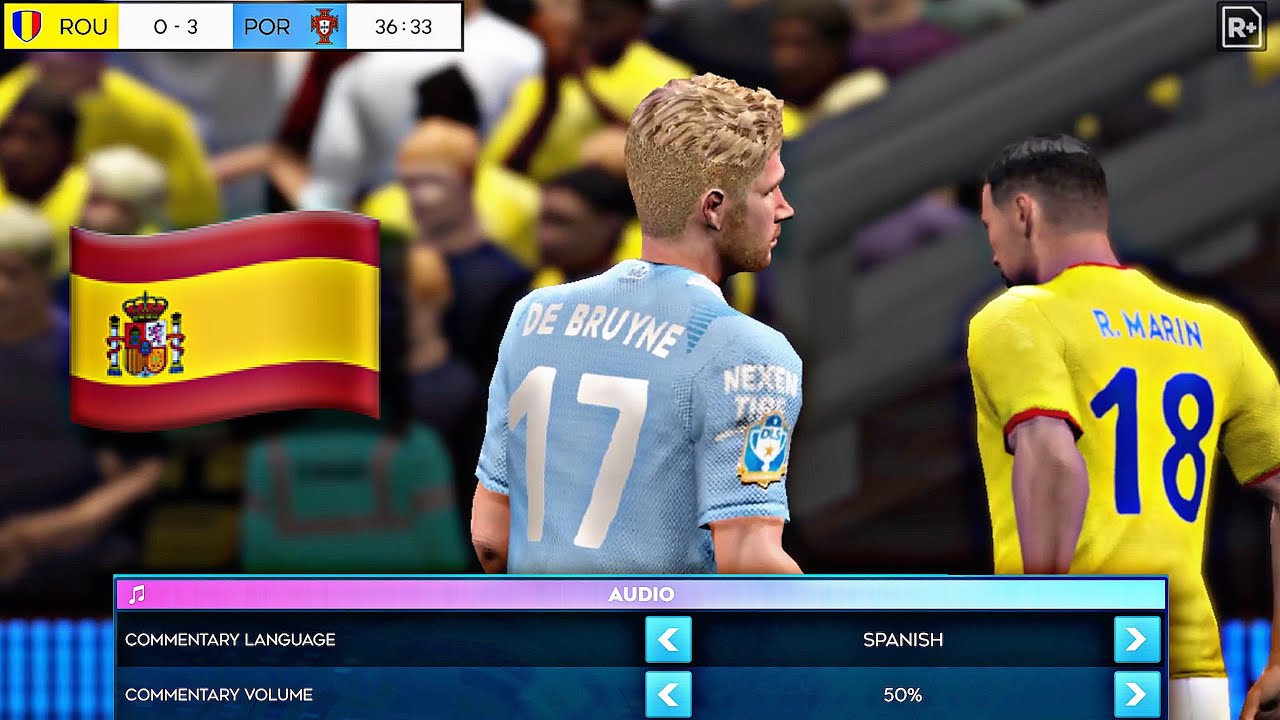For DLS fans who don’t know, Dream League 2024 (DLS 24) has two commentary languages now.
There is the English and Spanish commentary and you can choose any of the two without paying.
To choose any of the commentary language in DLS 24, you need to;
Total Time: 1 minute
Open DLS 24
First you need to launch the Dream League Soccer 2024 application.
Go to Seetings
Tap on the Settings icon in the left top corner
Tap on the Audio
Click on Audio at the bottom line of the display.
Choose Commentary Language
Toggle to the Commentary Language to any language you prefer.
Views: 3