The FIFA 22 PPSSPP game has been launched and with it comes a new way to play on mobile. If you’re someone who loves playing soccer games on your tablet or phone, then this FIFA 22 PPSSPP Android game is something you might have long looked up to. This article provides a step-by-step guide on how to install FIFA 22 PPSSPP on your Android device.
Stages to Install FIFA 22 PPSSPP on Android
The installation process is divided into two parts. Stage 1; Downloading FIFA 22 PPSSPP Required Files. Stage 2; Installation of the game.

FIFA 22 PPSSPP Required Files
Let’s get started. The first thing you must do is download the three files. The files are named below. Click each to take you to the download page. When on the download page, hit the download icon for each file to download.

Installation Process of FIFA 22 PPSSPP on Android
After downloading, install the PPSSPP emulator.
Recheck to see if the two FIFA 22 files required are ready in your phone storage.
Now, extract the “FIFA 22 PS5” file into a subfolder named “Textures” inside the PPSSPP Emulator folder
After that, extract FIFA 22 DATA+OBB files into a subfolder named “Game” inside the PPSSPP Emulator folder.
The extraction process will request a password. The Password is: byeasygamerfifa
Now enter the PPSSPP emulator setting. In the Graphic setting section, Go to “Processing Shader #1,” select “4xHQ GLSL”
Still, under the Graphic setting section, go to “Screen Area Editor,” and select “Automatic Scaling.” After that choose “Stretch.”
Next, still inside settings, go to control, and adjust “Button Transparency” to 89 or 90.
Now return to the PPSSPP main menu.
Go to the directory or folder named “games”. Select PSP.
Next, double-click FIFA 22, and the game will launch. Enjoy!

Views: 887







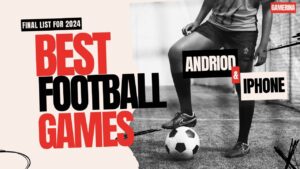

I double click the fifa22 but it shows the black sreen,what should i do?
On mobile? Pc? or Console?
Mobile