You can enhance your Football Manager 2023 a.k.a FM23 with logos from small-sized football clubs, such as Yeovil Town, to world renowned teams such as Manchester United, Real Madrid, and Juventus, by using the FM23 Logopack. Over thousands of logos are available in the FM 23 Logopack, which you can install in your FM2023 game. We have included two FM23 logopacks, which are quick and simple to install. Click on any of the two FM 23 logopacks you prefer below:
SortItOutSi’s FM23 TCM Logos Megapack
SortItOutSi’s FM23 TCM Logos Megapack is 2.82GB in size. The pack contains approximately 70,000 files.
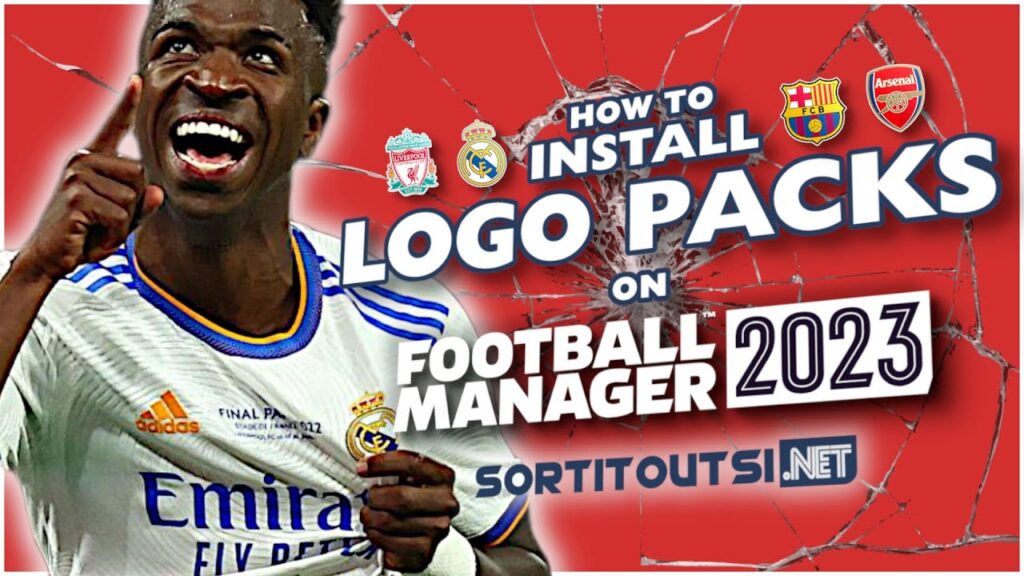
Download FM23 TCM Logopack Free by SortItOutSi
All’in’One FM 23 Logopack by FMInside

The All’in’One FM 23 logopack covers the logos for football clubs in Europe, South America, North America, Asia, and Africa.
Download All’in’One FM 23 Logopack by FMInside
Extra for FM 23 Logopack by FMInside (Updated)
How To Install Logo Pack FM 23 Logopack(s):

- Install WinRAR (if you don’t have a similar program on your PC).
- Install the latest FM23, if you haven’t.
- After installation, play the FM23 game for a brief moment. The game will automatically create a folder named Sports Interactive on your computer.
- Find and click on the Sports Interactive folder on your device.
- You will find another folder called ‘Football Manager 2023’ inside the Sports Interactive folder. You should also open this folder.
- Create a new folder inside the Football Manager 2023 folder and name it Graphics.
- Create another folder and name it ‘Logos’ or ‘Kits’ inside the Graphics folder.
- Note: The name of the folder you create in the Graphics folder should be based on the material you wish to install from the Logopack. So, If you wish to test out a variety of logos on FM23, you need to create a folder named ‘Logos’ inside the Graphics folder. If you wish to install kits, you will need to create a folder named ‘Kits’ inside the Graphics folder.
- After creating either the Logo folder or the Kits folder, open the choice of the folder you created.
- Open WinRAR or a similar program e.g. Bandizip
- Click on and extract the choice of packs (Kits or Logo) to the folder you created for it in step 6.
- Start the Football Manager 2023 application.
- After the game fully opens, tap on the FM23 logo. It is just in the top-right corner.
- After that, click on ‘Preferences’.
- In the Preferences tab, look for the search bar in the upper part of the Preferences tab and type the word ‘skin’ into it.
- Tick on the option that states “Reload skin when confirming changes in preferences” and hit Continue.
- Within minutes, your FM22 logo pack will be live and running in the game.
How To Install FM23 Logo Packs In FM23 On Mac and Windows Computer
Should in case you need extra assistance on “How To Install FM23 Logo Packs In Football Manager 2023,” for mac and windows, we have added an easy video guide below on “How To Install Logo Pack FM23 on Mac and Windows.”
How To Install Fm23 Logo Packs In FM23 On Mac Computer
How To Install Fm23 Logo Packs In FM23 On Windows Computer
Views: 404









le ficher est codé besoin d,aide svp