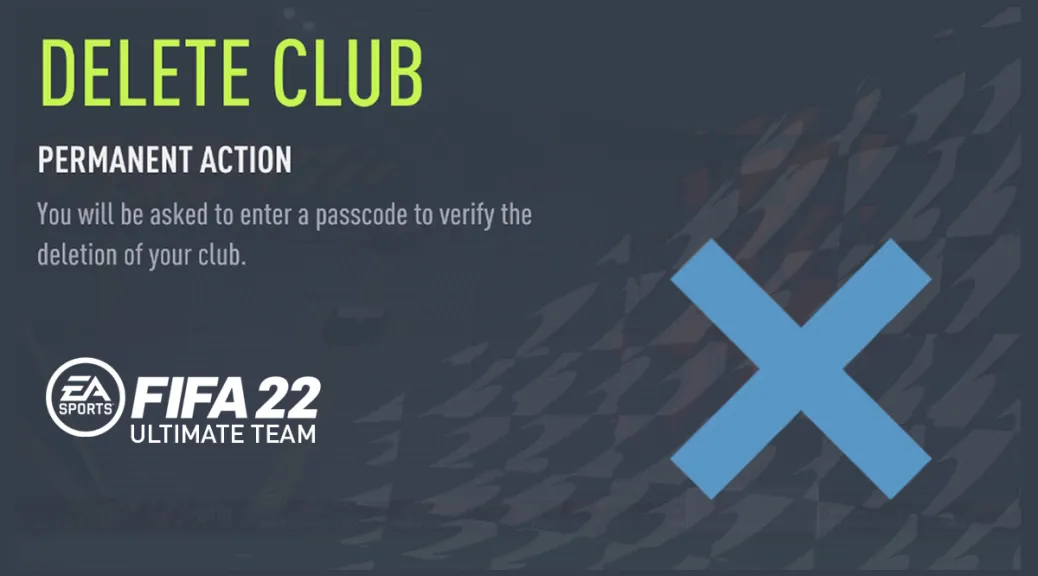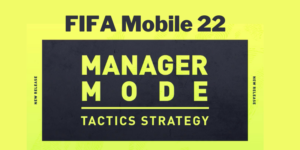Are you growing tired of your current FUT Club or do you feel other reasons to delete FUT club in FIFA 22 game? Many people usually come to the latter conclusion due to the horrible experience they’ve had with a team. But, which is the best way to go about it? In this guide, we’ll walk you through the steps on how to remove your FUT Club in FIFA 22.
You can delete and remove your Club in FIFA 22 Ultimate Team, and start a new one from scratch by following these steps to delete FUT club in your FIFA 22 game:
- Go to FUT > CLUB
- Select SETTINGS
- Select DELETE CLUB option
- Confirm – if you are sure about it
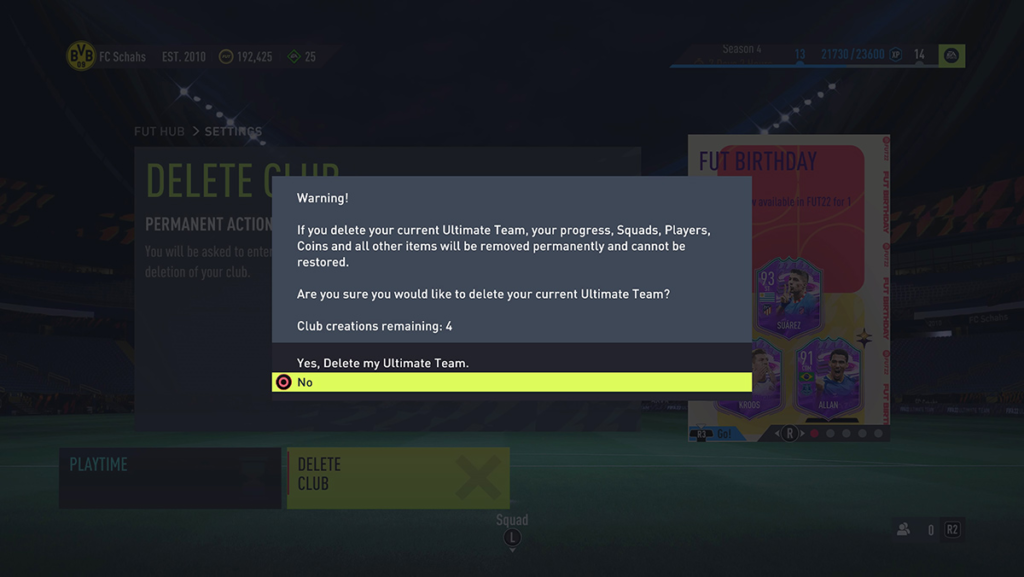
What Happens If You Delete FUT Club
As a regular FIFA player, you might ask yourself, what happens if you delete your FUT club? It is important to note that deleting your FUT Club will remove all your progress: squads, players, items/cards, and coins permanently. It is irreversible and you will also lose your FIFA Points.
Limitation You Face When You Delete FUT Club FIFA 22
According to research by Gamerina Team, up to five clubs can be created. So, you need to think deeply when you choose to delete the FUT club. You won’t be able to delete another FUT club if you reach the limit of 5 clubs created.