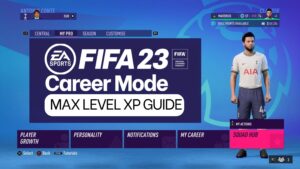Changing your base team in eFootball 2024 doesn’t enhance or decrease the strength of your team. The only notable thing that changes is your team logo, as well as home and away jerseys. And if you don’t know, eFootball prohibits designing your own kit because of presumably offensive designs.
Table of Contents
How To Change Your Base Team in eFootball 2024 Mobile
Even with the prohibitions, eFootball made available hundreds of clubs you can use as base team in eFootball 2024 mobile.
On how to change team in efootball 2024 mobile, you need to first decide and find a team with a kit you like. Usually, many players pick club that are less known to make their team unique instead of choosing a club everyone knows about.
If you gone past this level, then, you need to learn how to practically change your base team in eFootball 2024 mobile.
Total Time: 1 minute
Open eFootball 2024 Mobile
After installing the eFootball 2024 on your mobile device, open the game application.
Enter Game Plan
On the main screen, tap on “Game Plan”
Tap Your Team Emblem
In the interface where it shows all your players setup in your formation, look left. You will see your current team emblem. Tap on it.
Select Base Team Settings
After hitting on your team icon, an interface will come up again. Among the list, select “Base Team Settings”
Tap on Base Team
On the “Base Team Settings” screen, tap on “Base Team” and you will be given a list of continents you want your new base team to come from.
Pick a Continent
You will be shown precisely 5 different continent. Select any continent you want your base team to come from.
Pick a League
Next, you will see numerous league. Select any league you want your base team to come from, for example EPL.
Pick a Team
According to any league you choose, you will be shown all clubs under that league in eFootball 2024 mobile. You need to select any you want to be you base team in the game.
Go Back to Game Plan
After selecting your new base team, go back to the screen of your “Game Plan”. Doing this will allow your new base team change complete.
If you play eFootball 2024 on Xbox, PlayStation or personal computers, then you can read about how to change your base team in eFootball 2024 (PC, PS, & Xbox).