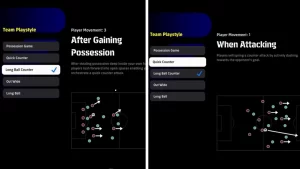If you’re playing the new eFootball 2024 on your personal computer, Xbox or PlayStation (4 or 5), switching to a different base team won’t affect the strength of your team. However, it will change your team logo, as well as the home and away kits. It’s important to note that designing your own kit is not allowed in eFootball due to the possibility of offensive designs.
Table of Contents
If you’ve made your mind to change your base team to any available team on eFootball 2024, that’s very fine by Konami.
First, you need to find a team with a kit you like. Many players choose a less well-known club to make their team unique.
Once you have decided on a team, you need to learn how to change your base team. Here are the steps you need to follow to change your base team in eFootball 2024 on PC, Xbox or PS:
Total Time: 1 minute
Open eFootball 2024
Open eFootball 2024 Mobile after installing the game on your device.
Tap Game Plan
On the main screen, tap on “Game Plan.”
Click on Team
Look for an option named “Team” on the screen that shows your players’ formation, and tap on it.
Select Base Team Settings
Select “Base Team Settings” from the six options that appear.
Select a Continent
You will see five different continents to choose from. Pick the one you want your base team to come from.
Select a League
You will then be shown numerous leagues. Choose the one you want your base team to come from, such as EPL.
Select a Team
Based on the league you choose, select any club under that league to become your new base team.
Go Back to Game Plan
Go back to the screen of your “Game Plan.” This will activate the new base team change you made. The whole process should take around one minute.
If you play eFootball 2024 on your mobile device, say Android or iOS, then you can read about how to change your base team in eFootball 2024 mobile.
Views: 105