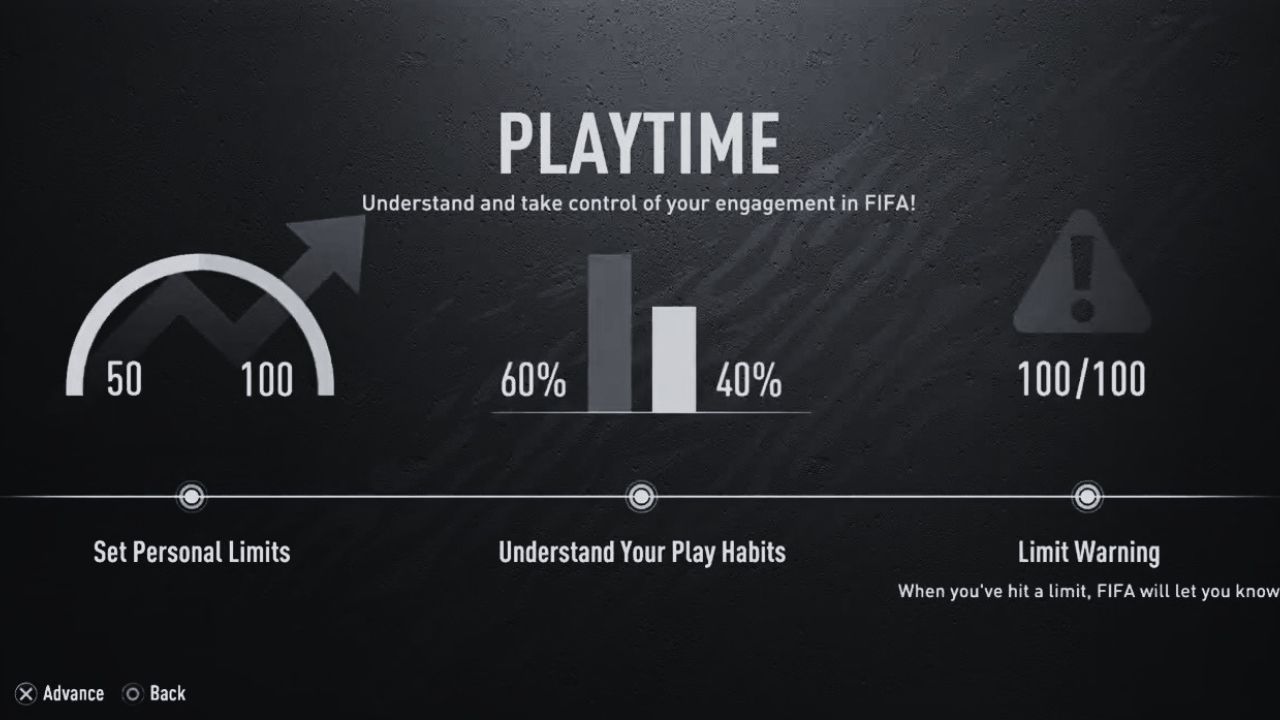FIFA 23 Playtime is how much time you’ve spent in FIFA 23 and how many matches you play per week (excluding Simulated Career Mode matches).
The FIFA 23 Playtime also serves as a tool that provides insight and information on the time you spend playing FIFA 23 and customizing your FIFA 23 gaming experience. FIFA 23 Playtime further allows you to analyze and regulate your FIFA game participation by establishing weekly limitations.
Weekly limitations expire at midnight GMT every Sunday. It also allows you to establish a spending limit for FIFA Points and Packs in the FIFA 23 Ultimate Team.
How to Access FIFA 23 Playtime
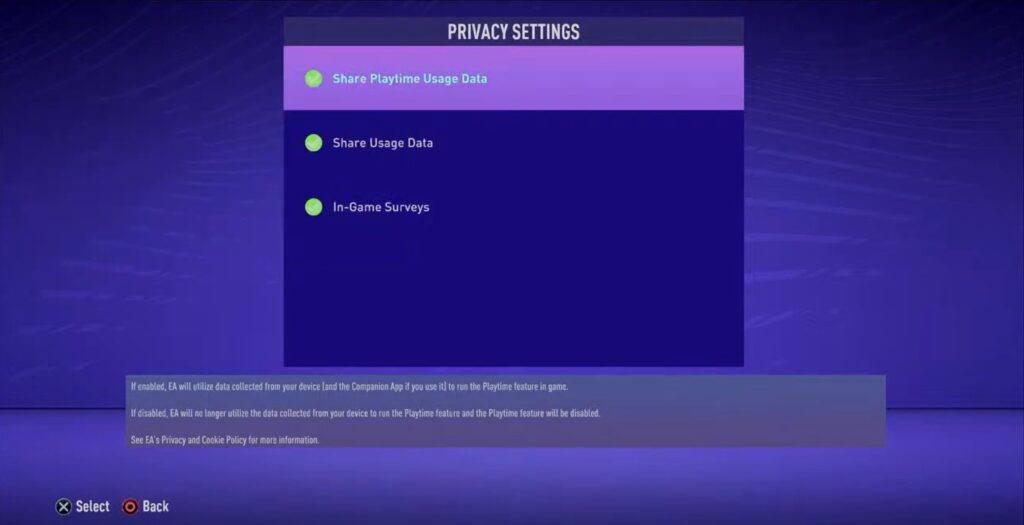
- FIFA 23 Playtime is available and you can enable it by going to FIFA 23 Home Screen > Settings > Playtime.
- FIFA 23 Playtime is also available in the FIFA 23 Web App. Go to Settings > Playtime.
- FIFA 23 Playtime is accessible in FUT 23 via the Home > Club > Settings > Playtime menu.
Keep in mind that in order to use the Playtime function, you must first activate FFA 23 Playtime Share Playtime Usage Data under the Privacy Settings. To activate FIFA 23 Playtime Share Playtime Usage Data:
- Go to the main FIFA 23 screen
- Navigate to Customize
- Click on Online Settings
- Choose Privacy Settings
- Click on Share Playtime Usage Data and activate it
For FIFA 23 Web and Companion App users, you can follow the above steps to activate FFA 23 PlaytimeShare Playtime Usage Data on FIFA 23 Web and Companion App.
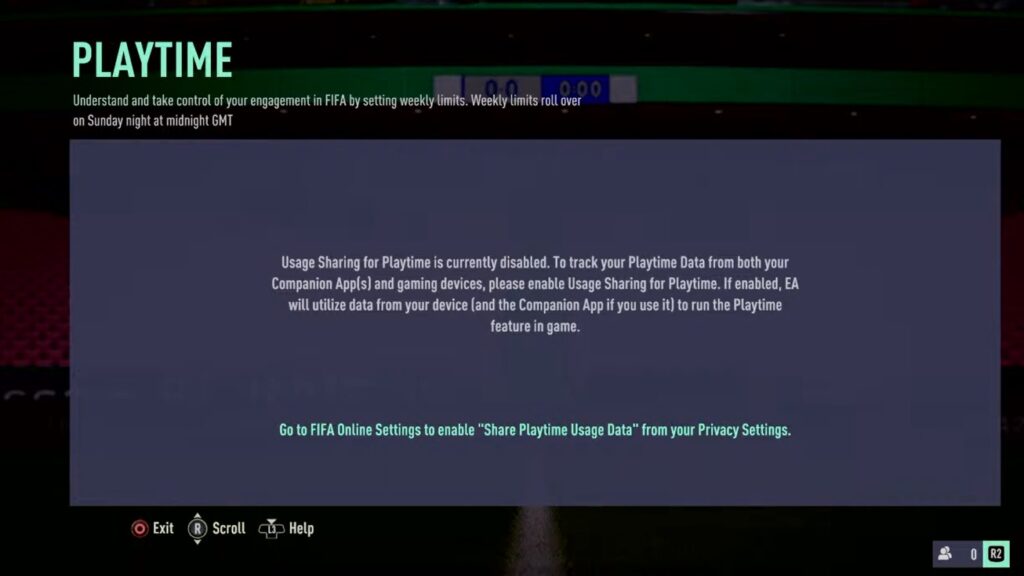
FIFA 23 Playtime Features
You can discover all features from the FIFA 23 Playtime below:
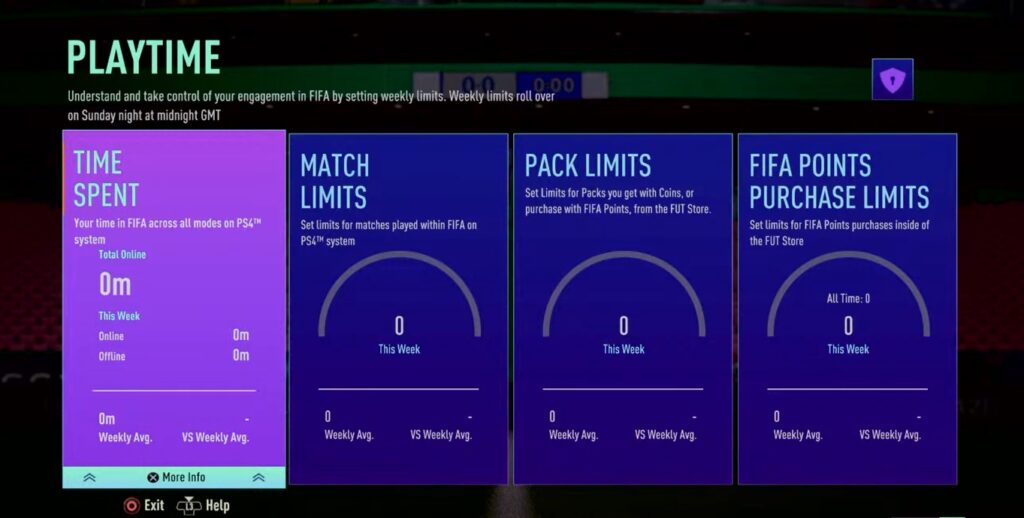
Time Spent
Time Spent on Playtime screen is the number of hours you spent playing FIFA 23 across all modes on your system per week. Time is split across Online and Offline. The time is displayed in hours and minutes. You may find and learn more about your time spent on the FIFA game by selecting the TIME SPENT option in FIFA 23 Playtime. Details you will find in Time Spent include:
- Average Weekly Time: Every Sunday night at midnight GMT, this is calculated using your online time in FFA 23 per week.
- Week: The average weekly calculation only considers weeks in which you have had the game open and connected to EA Servers.
- Online: Ths considers time spent playing the game while connected to EA servers. The feature makes no distinction between time spent playing and time spent just having the game open.
- Offline: This is the time spent playing the game but not connected to EA servers. Offline data is erased on the weekly rollover and is not tallied towards your Weekly Average.
- Companion App: Only the FIFA 23 Companion App has Companion App Time, which can be viewed in Settings > Playtime.
Match Limits
Match restrictions for FIFA matches played on your console or PC can be adjusted in Match Limits. You can go to the “Edit Limit” option and set a limit for the number of times you want to play in a week. This number can be chosen between 1 and 99,999. You will receive information about your time spent on FIFA depending on the criteria of match limits you have chosen. These criteria include:
- Average Weekly Time: This is the online time you spend every week on FIFA 23 and it is calculated on Sunday at midnight GMT.
- Week: This simply considers weeks in which you have had the game open and connected to EA Servers.
- Online: This considers time spent playing the FIFA 23 game while connected to EA servers. The Online feature in Match Limits makes no distinction between time spent actually playing FIFA 23 game and time spent just having the FIFA 23 game open.
- Offline: This is the time spent playing the game but not connected to EA servers. Offline data is erased on the weekly rollover and is not tallied towards your Weekly Average.
FUT 23 Playtime Features
You can access FUT 23 Playtime features in FUT 23, by going to FUT > Club > Settings > Playtime. Below are the features accessible in FUT 23 Playtime:
FIFA Points Purchase Limits
You can establish restrictions for packs purchased with FIFA Coins or Points from the FUT Store by utilizing the FIFA Points Purchase Limits option. Below are features you can find in the FIFA Points Purchase Limits option on FUT 23:
- Packs Per Active Week on Average: A weekly comparison of your total Pack sales with your Active Weeks.
- Week of Activity: The average weekly calculation of activity in which you earned a Pack in the Store with Coins or purchased a Pack with FIFA Points.
- Reward Packages: Packs from Rewards like Gameplay and Objectives do not contribute to Your Limit or Average Calculation.
Pack Limits
You can set spending limitations on Packs with the Pack Limits option in the FUT Store. Below are some further features you can find in Pack Limits on FUT 23:
- Packs Per Active Week on Average: A weekly comparison of your overall FIFA Point transactions with your active weeks.
- Active Week: The average weekly calculation of activity in which you login into FIFA 23 and performed a FIFA Points transaction, either in-game or outside of the game, such as through the PlayStation/Xbox/Origin Store.