In EA FC Mobile, ranking your players is an important part of building a stronger squad.
Follow these simple steps to start improving your players’ overall ratings.
- Go to the “Club” section of the game.
- From there, click on the “Players” option located in the top right corner.
- This will display all the players currently in your squad.
- Select the specific player you wish to rank up by tapping on their card.
- Once selected, tap the “Training” option rather than the usual “Training” and you’ll be brought to the player’s profile screen.
- Training in EA FC mobile functions differently. This is because here training focuses on raising a player’s level and skills rather than raw stats.
Table of Contents
Tips to Rank Up Players in EA FC Mobile
Using Duplicates and Skill Points
When you have or want to train a player, look to see if you have any duplicate cards available for the chosen player.
If you find any duplicates, they will help rank up your players more.
With a duplicate in hand, just tap the “Rank Up” button and watch the player’s current Overall Rating (OVR) and “Training Cap.” grow.
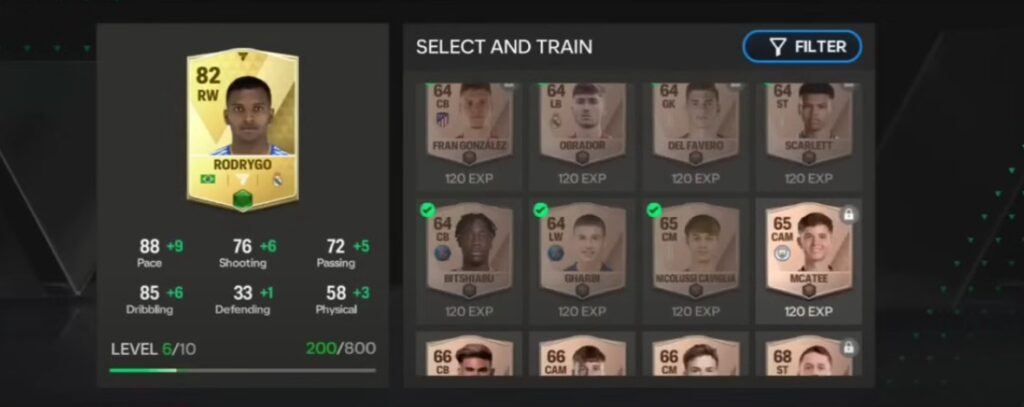
Use Skill Points
Another new concept in EA FC is the use of “Skill Points.”
One skill point can upgrade a single skill, such as passing, dribbling, or defense.
When you want to train a player with skill points, ensure you think wisely about which skills will help make the player.
After all this, the player’s statistics will update accordingly while maintaining the same OVR but with a new skill set.
Now, return to the player profile to train further. Select the “Training” option again and raise the player’s “Level” through repeated sessions.
Keep training until their level reaches 5 which will birth high-quality changes.
Though the OVR may not change with each level, you should see gradual increases in key stats.
Views: 4








