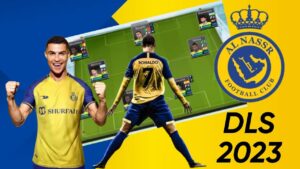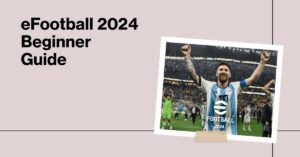If you are eager to download EA SPORTS FC Mobile on your iOS or Android device, check all the FC mobile requirements below.
Table of Contents
FC Mobile Requirements for iOS and Andriod Devices
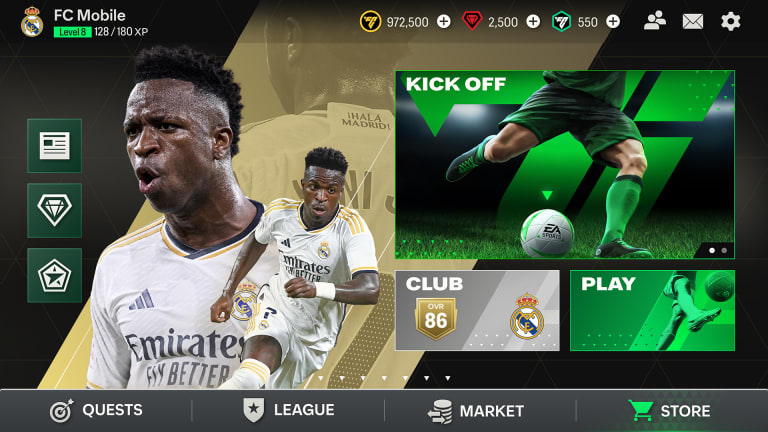
Here are all the FC mobile requirements and specifications you’ll need to know and have on iPhone or iOS and Andriod devices:
For iOS:
- iPhone 6 or newer
- iPod Touch 6th Gen or newer
- iPad Mini 4 or newer
- iPad Air 2 or newer
For Android:
- At least 1GB of RAM
- Quad Core processor with a clock speed of 1.5GHz or higher
- Android OS version 5.0 or later
Please note that the list of supported devices may change over time.
FC Mobile Requirements: Head-to-Head Compatibilities
If you’re interested in playing the head-to-head game mode with FC mobile, there are a set of FC mobile requirements for that. Your device must meet these criteria to enjoy a seamless experience:
For iOS:
- iPhone 7 and newer
- iPod Touch (7th Gen) and newer
- iPad (2017) and newer
- iPad Air 2 and newer
- iPad Pro (2016) and newer
- iPad Mini 5 and newer
For Android:
- Samsung Galaxy series: S6/S6 Edge/S6+/S7/S7 Edge/S7+/S8/S8+/S9/S9+/S10/S10+/S10e/S20/S20+/S20FE/S20Ultra/S21/S21+/S21FE/S21Ultra, Note 5/8/9/10/10+/20, Tab S3/S4/S5e/S6
- Google Pixel series: Pixel/Pixel XL/Pixel 2/Pixel 2 XL/Pixel 3/Pixel 3 XL/Pixel 3a/Pixel 3a XL/Pixel 4/Pixel 4 XL/Pixel 4a/Pixel 5/Pixel 5a/Pixel 6/Pixel 6a/Pixel 6 Pro
- Asus: Zenfone 3/Zenfone 5/Zenfone 6/ROG Phone/ROG Phone II
- LG: G5/G6/G7/G8/V20/V30/V35/V40/V50
- Nokia: 8/8.1/9 Pureview
- OnePlus: 3T/5/5T/6/6T/7/7 Pro/8/8T/8 Pro/9/9 Pro
- Razer: Phone/Phone 2
- Xiaomi: Mi 5/5S/5S Plus/6/6 Plus/8/8 Explorer/8SE/Mi Mix/Mi Mix 2/Mi Mix 2S/Mi Mix 3/Mi Note 2/Note 7/K20/K20 Pro/Black Shark/Black Shark 2
- HTC: One M9/10/U Ultra/U11/U11+/U12+/U19e/U20
- Lenovo (Motorola): Moto G/G+/X/Z/Z Droid/Z2 Force
- Sony Xperia: X Performance/XA/XA Ultra/XA1/XA1 Ultra/XA2/XZ/XZ Premium/XZ1/XZ2/XZ3/Z4/Z5/Z5 Premium
Device Not Listed? Check Compatibility with These Specifications
If your device isn’t listed, the device may still work if it meets one of the following specifications:
- Snapdragon 41x, 42x, & 43x base devices
- Snapdragon 6xx (except 600) base devices
- Snapdragon 7xx base devices
- Snapdragon 8xx (except 800 & 801) base devices
- Snapdragon 8xx base devices (e.g., Xperia Z1, some Galaxy S4 LTE, most Galaxy S5, some HTC One, Xperia Z3)
FC Mobile Requirements for 60 FPS Gameplay
For a more detailed and responsive visual experience, the new season of FC Mobile should be played at up to 60 FPS. To achieve this frame rate, your device must meet or exceed the following requirements:
For iOS:
- iPhone 8 and newer
- iPod Touch (7th Gen) and newer
- iPad (2018) and newer
- iPad Air (2019) and newer
- iPad Pro (2017) and newer
- iPad Mini 5 and newer
For Android:
- Samsung Galaxy series: S9/S9+/S10/S10+/S10e/S20/S20+/S20FE/S20Ultra/S21/S21+/S21FE/S21Ultra, Note 9/10/10+/20, Tab S3/S4/S5e/S6
- Google Pixel series: Pixel 2/Pixel 2 XL/Pixel 3/Pixel 3 XL/Pixel 4/Pixel 4 XL/Pixel 5/Pixel 6/Pixel 6 Pro
- Asus: Zenfone 3/Zenfone 5/Zenfone 6/ROG Phone/ROG Phone II
- LG: G7/G8/V30/V35/V40/V50
- Nokia: 8/8.1/9 Pureview
- OnePlus: 5/5T/6/6T/7/7 Pro/8/8T/8 Pro/9/9 Pro
- Razer: Phone/Phone 2
- Xiaomi: 6/6 Plus/8/8 Explorer/8SE/Mi Mix 2/Mi Mix 2S/Mi Mix 3/Mi Note 2/Note 7/K20/K20 Pro/Black Shark/Black Shark 2
- HTC: U11/U11+/U12+/U19e/U20
- Lenovo (Motorola): Z2 Force
- Sony Xperia: XZ Premium/XZ1/XZ2/XZ3/Z4/Z5/Z5 Premium
Info for Unsupported Devices
If you are wondering what happens if your device isn’t supported for FC mobile? Don’t worry, you won’t lose your account or progress if you have any in previous FIFA mobiles. However, you won’t be able to play FC Mobile until you switch to a supported device.
To ensure your account in any previous FIFA mobile is backed up, link the account to Facebook, Apple ID, or Google Play. Once you’ve switched to a supported device, simply log in to continue where you left off.
Check out FC 24 PC Requirements here
Views: 29