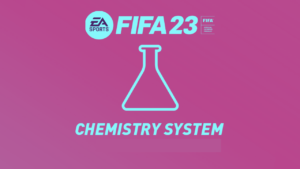It’s been a long time since eFootball™ 2022 Mobile came out. However, even though the eFootball Mobile game was recently released, we made sure to test out a few new commands and controls that have been added within eFootball™ 2022 Mobile.
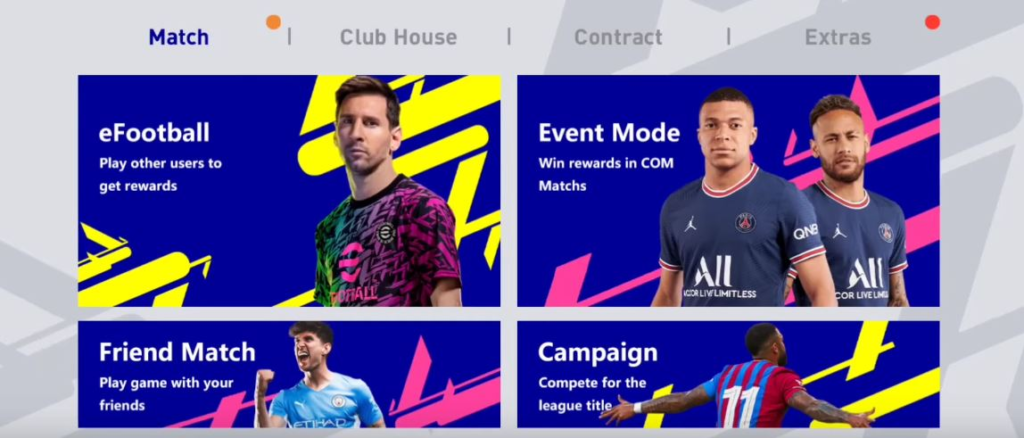
Now, let’s look at the new eFootball™ 2022 mobile command controls in greater detail. With these eFootball™ 2022 commands, we will enlighten you on controls a majority of game players haven’t discovered. After perfectly learning these eFootball™ 2022 commands or controls will help you play and win more frequently than before and with greater ease than ever before. We’ll start with the basics commands in PES 2022 Mobile which all new players may not be used to and then move on to more profound commands.
Classic Controls & Commands in eFootball™ 2022 Mobile (Attack)
Sharp Touch
Control: Flick while pressing “Dash”
Stunning Pass
Control: Low passes, lofted passes, and crosses alike – you can play all kinds of passes incisively using “Stunning Kicks”.
Stunning Low Pass
Control: Flick the “Pass” button to the left
Stunning Lofted Pass
Control: Flick the “Pass” button to the right
Stunning Through Ball
Control: Flick the “Through” button to the left
Stunning Chipped Through Ball
Click to watch the tutorial on Stunning Chipped Through Ball in eFootball 2022 Mobile.
Control: Flick the “Through” button to the right
Stunning Cross
Control: Flick the “Pass” button to the right
Stunning Low Cross
Control: Flick the “Pass” button to the left
Stunning Shot
Control: Flick the “Shoot” button to the right or left
Shield
Control: Double-tap the left side while pressing “Dash”
Pass-and-run (Cross Over)
Control: After doing a pass, pull and flick on the left side
Classic Controls & Commands in eFootball™ 2022 Mobile (Defence)
Match-up
Control: Slide the “Pressure” button to the right or left
Shoulder Charge
Control: Double-tap on the left side.
Call for Pressure
Control: Slide the “Pressure” button up
Touch & Flick Commands & Controls in eFootball™ 2022 Mobile (Attack)
Sharp Touch
Control: Tap and hold the right side, then flick the left side to where you wish to kick the ball.
Stunning Pass
Control: Tap the left side, then immediately perform any pass command.
Stunning Cross
Control: Tap the left side then perform any cross command immediately.
Stunning Shot
Control: Tap the left side, then immediately tap the right side and flick in the direction you want to shoot.
Shield
Control: Tap and hold the right side, then double-tap the left side.
Pass-and-run (Cross Over)
Control: After doing a pass, pull and flick on the left side.
Touch & Flick Commands & Controls in eFootball™ 2022 Mobile (Defence)
Dash and Match-up
Control: Hold on the right side while moving.
Shoulder Charge
Control: Double-tap on the left side.
Call for Pressure
Control: Slide the right side while applying pressure.
Newly Changed Commands eFootball PES 2021 (Attack)
Quick Stop/Face the Opponent’s Goal
Control: Double-tap the left side
Lofted Pass
Control: Flick the “Pass” button up or down.
Chipped Through Ball
Control: Flick the “Through” button up or down.
Crosses
Control: Flick the “Pass” button up or down.
Newly Changed Commands from eFootball PES 2021 (Attack)
Quick Stop/Face the Opponent’s Goal
Control: Double-tap the left side when trapping the ball.
Newly Changed Commands from eFootball PES 2021 (Defense)
Pressure
Control: Hold the right side. Holding the left side will see your player perform a “Dash and Match-up” instead.
eFootball 2022 Mobile is a great mobile game that can be enjoyed on both android and iOS. The above controls are simple to learn and easy to use. If you want to grow to become an advanced game player in eFootball 2022 Mobile, it is important to learn the top skill moves. To help with that, the Gamerina Team has attached a tutorial (below) that covers how to do the very top skills moves in eFootball 2022 Mobile.
Views: 82